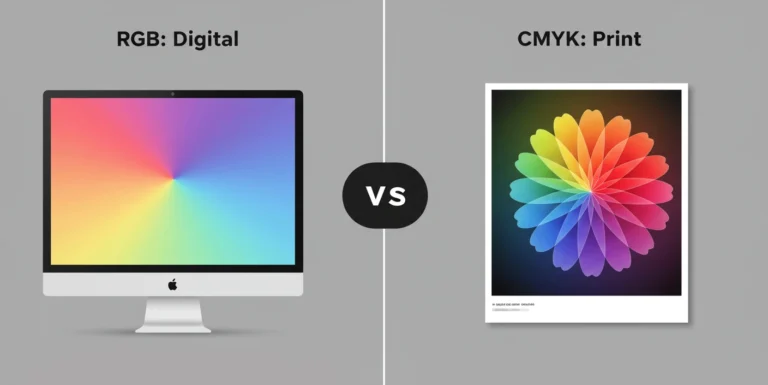Choosing between RGB vs CMYK can be tough for designers and digital creators. It’s key to know the differences between these color spaces. This knowledge helps in making high-quality visual content for different platforms.
The RGB color space is used for digital displays. It creates bright colors by mixing light. Websites, mobile apps, and digital screens use RGB to make visuals pop.
On the other hand, CMYK is for print media. It’s a subtractive color model that uses inks to print colors. Designers need to know CMYK for business cards, brochures, and magazines to get the colors right.
Choosing RGB or CMYK depends on where your project will be seen. RGB is for digital, while CMYK is for print. Picking the right color mode ensures your design looks great everywhere.
Table of Contents
Understanding Color Models and Their Fundamentals
Color is a world full of visual communication, key in digital imaging and graphic design. It’s vital for creating stunning visuals for digital displays or preparing artwork for color printing. Knowing color models is essential for precise and vibrant results.
What is a Color Model?
A color model is a way to represent colors using math. It helps designers and digital imaging pros communicate and reproduce colors accurately. The two main color models are RGB and CMYK.
- RGB: An additive color model using red, green, and blue light
- CMYK: A subtractive color model using cyan, magenta, yellow, and black ink
Color Spaces and Gamuts Explained
Color spaces show the range of colors a model can produce, known as its gamut. RGB has a wider color range, perfect for digital screens. CMYK is better for print media because it offers more precise color reproduction. Knowing these differences helps you choose the right color mode for your project.
The Science Behind Color Mixing
Color mixing is complex, different in digital and print environments. In RGB, light intensities mix to create colors. Mixing equal parts of red, green, and blue makes white. CMYK works the opposite way, with ink combinations absorbing light to create colors. Mixing all three primary colors in CMYK makes a rich black.
Choosing the right color model is crucial for maintaining color accuracy across different media platforms.
RGB vs CMYK: Key Differences and Applications
Color management can be complex for designers and print experts. Knowing the difference between RGB and CMYK is key for great visuals on screens and paper.
RGB is for digital screens, using an additive process to make bright colors. It’s perfect for web design, mobile apps, and digital displays.
- Digital displays use RGB for maximum color vibrancy
- RGB offers a wider color gamut for electronic media
- Color values range from 0-255 for each channel
CMYK is for print, using ink percentages to create colors on paper and other materials.
“Color is a powerful communication tool that can make or break your design’s impact.”
For print, RGB files need to be converted to CMYK. This keeps your design looking good on different platforms.
| Color Mode | Primary Use | Color Range |
|---|---|---|
| RGB | Digital Displays | 0-255 per channel |
| CMYK | Print Production | 0-100% per ink |
Choose RGB for web and digital, and CMYK for print. This ensures your colors look right in each medium.
When and Where to Use Each Color Mode
Choosing between RGB and CMYK can be confusing. Knowing when to use each is key for the best color results. The right color profile can greatly affect your design’s look.
Graphic designers and marketers need to know about gamut mapping. This helps ensure colors look the same everywhere. Let’s look at when to use each color mode.
RGB Applications in Digital Design
RGB is great for digital stuff. It’s perfect for:
- Website design and online graphics
- Digital marketing materials
- Social media content
- Mobile app interfaces
- Video and animation projects
RGB offers over 16.7 million colors. It uses light to make digital things pop. It’s the top choice for screens.
CMYK Best Practices for Print Media
For printing, CMYK is the way to go. It’s best for:
- Business cards
- Brochures and flyers
- Product packaging
- Magazine advertisements
- Promotional merchandise
CMYK works with pigments for print. It has a color range of 16,000 colors. This gives great print quality.
Color Management Across Different Platforms
Designers know how important color consistency is. Always change RGB images to CMYK for printing. This keeps colors accurate.
Pro tip: Use professional design software for precise color conversion. This keeps your design looking as intended.
Conclusion
Understanding RGB vs CMYK color models is key for graphic designers. It matters whether you’re making digital content or print materials. The right color mode can change how your message is seen.
RGB is great for digital stuff, showing bright colors with light. CMYK is better for print, making sure colors look right in physical copies. Knowing this can make your designs better.
Designing for digital or print needs the right color model. Digital stuff looks best with RGB’s wide color range. But, CMYK is needed for print to get colors just right.
Designers use this knowledge to make amazing work for different places. This skill makes your designs stand out, meeting both digital and print needs.
Color management is an art, not just tech. Learning RGB and CMYK can make you a better designer. It helps you make consistent, high-quality work.
Invest in learning about color tools and how to switch between RGB and CMYK. This will make you a top designer, creating stunning work for any medium.
Good design comes from knowing what to choose. Mastering RGB and CMYK lets you create designs that really grab attention. You’ll be able to share your vision clearly, no matter the medium.