Businesses today face big challenges with colored printing costs. Gartner says print costs can be up to 3% of a company’s yearly income. It’s key to grasp the complex world of print pricing.
Your printing budget is more complex than you think. The average employee prints about 10,000 pages a year. This costs around $725 annually. Color printing adds extra costs, with prices between 10 to 15 cents per page compared to black and white.
To understand colored printing costs, you need to look at many factors. Ink use and paper quality are just a few. Knowing these can help any business, big or small, make better choices and save on printing costs.
This article will explore the world of color printing in detail. We’ll look at what affects your printing costs and how to better manage your budget.
Table of Contents
Understanding Print Cost Basics
Printing costs can quickly add up for businesses and individuals alike. The average employee spends about $725 a year on printing. It’s important to know the basics of print costs.
Different printing technologies greatly affect costs. Let’s look at the key points of print cost basics. This will help you make better choices.
Printing Technologies Overview
There are two main printing technologies:
- Inkjet Printers
- Cost per page: $0.20 for color prints
- Cost per page: $0.075 for black and white prints
- Average cartridge yield: 220-350 pages
- Laser Printers
- Cost per page: $0.05-$0.08 for black and white
- Cost per page: $0.12-$0.15 for color prints
- Toner cartridge yield: 2,500-12,000 pages
Cost Components Breakdown
Print costs include more than just ink or toner. Look at these important factors:
- Equipment costs
- Ink/toner expenses
- Paper pricing
- Maintenance and repair
Cost Per Page Calculation
To figure out your print costs, use this formula:
Cartridge price ÷ Page yield + Paper cost
| Printer Type | Black & White Cost | Color Cost |
|---|---|---|
| Budget Printer ($100) | $0.055 per page | $0.089 per page |
| Professional Printer ($1,000) | $0.039 per page | $0.081 per page |
Knowing these print cost basics can help you save money. It’s all about making smart printing choices.
How Much Is Colored Printing
Knowing the cost of colored printing is key for businesses and individuals. Color printing costs more, from 10 to 15 cents per page. Black and white prints are cheaper, at 2 to 5 cents per page.
Kyocera’s three-tiered color printing system changes how we see colored printing costs. It categorizes color use into three levels:
- Simple Color: Minimal color usage (logos, headers)
- Business Color: Moderate color elements
- Creative Color: Full-color, design-intensive prints
This system helps different industries save money. Law firms, schools, universities, and healthcare offices get better deals. For example, a small color logo costs less than traditional color printing.
Digital printing is great for small, quick jobs. Offset printing is better for large color prints. The CMYK process ensures colors look amazing in marketing materials and professional documents.
Studies show colored documents are more memorable than black and white ones. This makes color printing worth it for important messages, even if it costs more.
Pro tip: Analyze your specific printing needs to determine the most cost-effective approach for your color printing requirements.
Factors Affecting Color Printing Costs
Understanding what affects printing costs is key to smart choices. Color printing has many factors that change costs. These include the type of equipment and the materials used.
Paper Quality and Size Options
Your choice of paper greatly affects costs. Different papers can significantly change how much you spend:
- Standard printer paper: Most affordable option
- High-quality glossy paper: Enhances color appearance
- Premium specialty paper: Can cost up to ten times more than standard paper
Paper quality does more than just affect cost. Glossy and premium papers make images look better. But, they also make each page more expensive.
Ink and Toner Consumption
Ink use is a big part of printing costs. Color prints are usually 2-3 times more expensive per page than black and white.
| Printer Type | Average Color Cost Per Page | Page Yield |
|---|---|---|
| Inkjet Printers | $0.20 | 135-1000 pages per cartridge |
| Laser Printers | $0.12-$0.15 | 2,000-10,000 pages per toner |
Equipment Type and Quality
The type of printer you use affects costs. Better printers use ink more efficiently and cost less over time. Even though they might cost more at first, they save money in the long run.
By understanding these factors, you can make your printing more cost-effective. This helps you manage your expenses better.
Business Size and Industry Impact on Print Costs
Printing costs for your business can change a lot based on its size and what it does. Small businesses with 10 or fewer employees usually spend about $1,000 a year on color printing. But, bigger companies can spend over $50,000 annually on printing, depending on their industry.
Every business size faces different challenges when it comes to printing costs. Here’s a look at how much different-sized companies spend on printing:
- Small businesses (1-10 employees): Average $1,000 annual printing costs
- Medium businesses (10-50 employees): Approximately $5,000 yearly print expenses
- Large enterprises (51-200 employees): Around $15,000 annual color printing budget
- Major corporations (200+ employees): Up to $50,000 in printing expenditures
On average, each employee prints about 9,000 pages a year. But, about 20% of those pages are never read. This shows how important it is to manage printing costs well.
Printing costs can also change based on what industry you’re in. For example, marketing and design might need better color printing. Tech companies might focus more on digital documents. Using managed print services can cut printing costs by 30% on average. This makes them a great option for businesses looking to save money on printing.
By knowing your business’s specific printing needs and using smart print management, you can cut down on unnecessary costs. This can also make your business run more efficiently.
Cost Calculation Methods and Formulas
Knowing how to calculate print costs is key for businesses and individuals. It helps manage printing expenses well. The right method can cut down on unnecessary spending and make your printing budget go further.
Calculating printing costs involves several important parts. These parts affect your total cost. By breaking it down, you can understand your printing costs better.
Cost Per Page Formula
The cost per page formula shows the exact cost for each page. Here’s how it works:
- Divide the cartridge price by the page yield
- Add the cost of paper to that result
- The final number is your cost per page
Monthly Volume Calculations
Tracking your monthly print volume helps with accurate budgeting. Follow these steps:
- Count the total pages printed each month
- Multiply by your cost per page
- Add in equipment maintenance costs
Total Cost of Ownership Analysis
Total cost of ownership looks at more than just page printing costs. It includes:
| Cost Category | Description |
|---|---|
| Equipment Purchase | The initial cost of the printer |
| Consumables | Costs for ink, toner, and paper |
| Maintenance | Costs for repairs and servicing |
| Energy Consumption | The electricity used by the printer |
Effective print cost calculation requires a thorough approach that looks at all possible expenses.
By understanding these calculation methods, you can make smart choices about your printing. This can help lower your overall printing costs.
Cost-Saving Strategies for Color Printing
To cut printing costs, you need a smart plan for color printing and managing prints. Companies can save a lot by using smart printing habits. These habits reduce waste without lowering the quality of documents.
Your print management strategy should cover a few key points:
- Set default printer settings to black and white
- Use draft or economy print modes
- Implement print tracking software
- Choose cost-effective paper options
Digital printing brings big savings for businesses. Studies show companies can cut costs by up to 30% with managed print services. Tools like PaperCut software can automatically switch to grayscale. This helps lower color printing costs.
Here are some ways to save money:
- Use duplex (double-sided) printing
- Choose lighter paper weights
- Combine print jobs
- Look for discounts on bulk printing
Teaching employees about smart printing is key to saving money. Training them can lead to big savings. By teaching them about print management, your company can cut down on color printing. This keeps documents looking professional.
Conclusion
Knowing how much colored printing costs is key for businesses and people looking to save money. By looking at things like the type of equipment, how much ink is used, and the paper quality, you can find ways to cut down on printing costs.
Creating a good printing plan means choosing the right technology and equipment for your needs. Digital printing offers flexible options, with costs between $0.05 and $0.20 per page. Making smart choices in printers and supplies can greatly lower your printing costs.
To manage colored printing costs well, you need to keep checking and adjusting your plan. Watch your printing habits, look at the cost per page, and try out new, efficient printing methods. This guide can help you make choices that save money without sacrificing quality.
Success in saving on printing costs comes from knowing what you need and managing your resources well. With smart planning and the right strategies, printing can become a more affordable and efficient part of your work or life.
FAQ
Q: What is the average cost of color printing per page?
A: Color printing costs between $0.10 and $0.75 per page. This depends on the printer, quality, and ink or toner used. Home inkjet printers are usually more expensive. Business-grade laser printers are cheaper.
Q: How do inkjet and laser printers differ in color printing costs?
A: Inkjet printers cost more per page, from $0.20 to $0.75. Laser printers are cheaper, from $0.10 to $0.30 per page. This makes laser printers better for businesses.
Q: What factors most significantly impact color printing costs?
A: Important factors include paper quality, ink or toner use, printer technology, and print volume. Using premium paper and complex graphics increases costs. Low-quality printers also raise expenses.
Q: How can businesses reduce their color printing expenses?
A: Businesses can use print management software and managed print services. They should optimize printer settings and choose energy-efficient equipment. Setting print policies and educating employees also helps.
Q: What is the Cost Per Page (CPP) calculation?
A: CPP is found by dividing total ink or toner cost by pages printed. For color, track both color and black ink. Consider the printer’s consumption rates and cartridge yield.
Q: Are color prints always more expensive than black and white?
A: Yes, color prints are 2-5 times pricier than black and white. This is because color ink or toner is more expensive. Color printing also requires more resources.
Q: How does print volume affect color printing costs?
A: Higher print volumes can lead to lower costs. Businesses can get better deals on supplies and invest in efficient equipment. This spreads fixed costs over more pages.
Q: What is Total Cost of Ownership (TCO) for printing equipment?
A: TCO includes all costs of a printer, like the initial price, ongoing supplies, maintenance, energy, and repairs. It shows the total cost of printing over time, not just the initial cost.
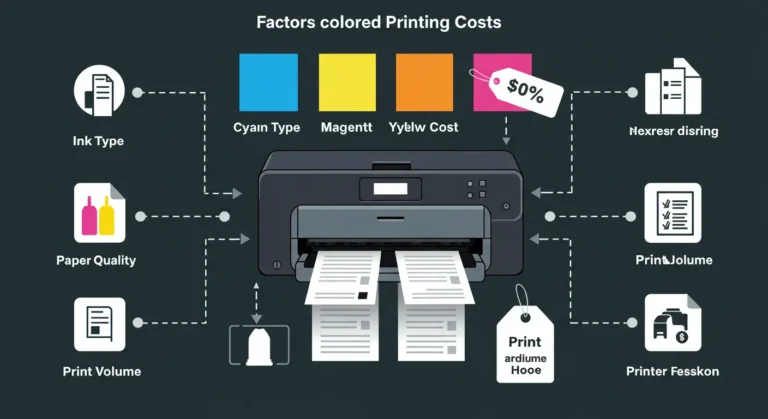
1 Comment
Pingback: The Impact of the US Customs Duty Increase on the Printing Price - Print Minute