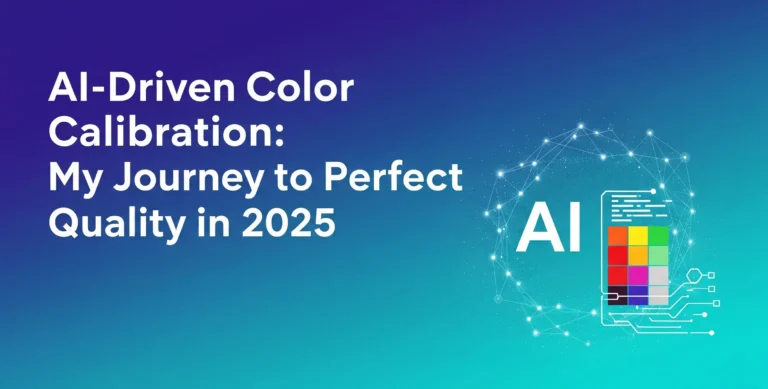Introduction
Did you know that some studies suggest color matching errors can account for up to 25% of waste in the commercial printing industry? For years, I felt like I was personally contributing to that statistic, one mismatched print at a time. I can’t even tell you how many late nights I’ve spent squinting at color charts, wrestling with a spectrophotometer, and praying that the vibrant blue on my screen wouldn’t turn into a sad, muted purple on paper. It was a constant battle, and honestly, it was draining the passion right out of my work. Then, everything changed. I stumbled into the world of AI-driven color calibration, and let me tell you, it’s not just an upgrade; it’s a revolution.
The “Before AI” Nightmare: Why Manual Color Calibration Almost Broke Me
I remember one project so clearly it still gives me a nervous twitch. It was a huge order for a luxury real estate client: a batch of high-end brochures where the signature color was a very specific, very deep emerald green. On screen, it was perfect. Rich, inviting, and screamed “luxury.” I did everything by the book: calibrated my monitor, used the right ICC profiles, and ran what felt like a hundred test prints. Each time, that beautiful emerald came out looking… well, kind of like swamp water. It was a disaster. The client was getting impatient, my stress levels were through the roof, and I was burning through expensive paper and ink like there was no tomorrow. That’s the reality of manual color calibration, isn’t it? It’s a mix of science, art, and a whole lot of frustrating guesswork.
You spend hours creating a custom profile for a specific printer-paper-ink combination. You hold the little spectrophotometer device, you measure color patches, and you let the software do its thing. But then the humidity in the room changes slightly. Or maybe the paper stock from the new batch is a hair different from the last one. Suddenly, all that work is out the window, and you’re back to square one. I felt like I was constantly chasing a moving target. There were days I’d spend more time trying to get the colors right than I did on the actual creative work. It was so frustrating, and frankly, it made me feel like a failure. The process was just so rigid and unforgiving; there was no room for the tiny, real-world variables that happen in any print shop. I was convinced there had to be a better way.
How AI-Driven Color Calibration Actually Works (Without the Geek Speak)
When I first heard about AI in printing, I pictured some crazy complex robot taking over my job. But it’s not like that at all. Think of it this way: manual calibration is like being a cook who has to follow a recipe exactly every single time. If you don’t have the exact brand of flour or your oven runs a little hot, the whole dish can be ruined. AI, on the other hand, is like having a master chef in your corner. This chef has cooked that dish thousands of times, in thousands of different kitchens, with thousands of different ingredients. They can taste the sauce, instantly know it needs a pinch more salt or a little less basil, and make adjustments on the fly to get it perfect, every single time. That’s what AI does for color.
Instead of just creating a single, static profile, an AI-driven system is constantly learning. It analyzes data from every single print job: the type of paper, the ink levels, the room temperature, even the age of the printheads. It then compares the printed output to the original digital file and learns from any tiny deviations. It’s a continuous feedback loop, a concept explored in depth in academic papers like “Precision Reimagined: The AI-Driven Revolution in Colour Management”. The AI builds a dynamic understanding of how your specific printer behaves in its specific environment. It can then predict and correct for color shifts before they even happen. So, if it knows that a certain glossy paper tends to make reds a little too orange, it will automatically adjust the ink mixture to compensate. It’s not just following a rigid set of rules; it’s using intelligence to adapt, which is something my old calibration software could never do. It was a mind-blowing concept for me, and it made so much sense.
The Game-Changing Benefits: Seeing AI Color Management in Action
The first time I used our new AI calibration system on a real job, I almost cried. It was for a photographer’s gallery book, filled with subtle skin tones and delicate gradients, the kind of stuff that used to be my worst nightmare. I loaded the files, selected the paper type, and hit “print.” I was bracing myself for the usual disappointment, ready to start the endless cycle of tweaks and reprints. But then the first proof came out of the printer, and it was… perfect. Genuinely, absolutely perfect. The skin tones were warm and accurate, the neutral grays were truly neutral with no color cast, and the gradients were smooth as silk. I held it next to my calibrated monitor, and the match was nearly 1:1. It was a moment of pure triumph!
The benefits went way beyond just that one job. Suddenly, we were wasting so much less paper and ink. My “misfire” pile, which used to be a monument to my frustration, shrank to almost nothing. That swampy emerald green for the real estate client? The AI system nailed it on the first try, saving me hours of work and making the client ecstatic. The biggest change, though, was the consistency. We could reprint a job three months later, and the colors would be an identical match to the first run. This level of reliability, a key focus for organizations like Idealliance, was something I could only dream of before. It gave me so much more confidence in my work and freed me up to focus on what I actually love doing: creating beautiful things, not fighting with my equipment. It’s not an exaggeration to say it completely transformed our workflow and our bottom line.
Getting Started with AI Calibration: My Hard-Won Tips for a Smooth Transition
Making the switch to an AI system felt a little intimidating at first, and I definitely made a few mistakes along the way. So, if you’re thinking about taking the plunge, let me save you some trouble. First off, don’t cheap out on the initial setup. The AI is only as good as the data it gets, so you need a quality spectrophotometer that can feed it accurate measurements. My first mistake was trying to use an older, less precise model, and the results were all over the place. Once I invested in a proper, modern device from a company like X-Rite, the system started working its magic.
Second, be patient with the learning process. The AI needs to run a bunch of print jobs to really learn the quirks of your setup. For the first week or so, I was still getting some minor inconsistencies, and I got a little frustrated. But you have to feed the machine data. The more it prints and measures, the smarter it gets. After about a dozen different jobs on various paper types, I saw a huge leap in accuracy. Finally, and this is a big one, don’t forget the fundamentals explained in resources from experts like Adobe. The AI is brilliant, but it’s not a miracle worker. You still need to use quality inks and good paper. I once tried to run a job on some cheap, off-brand photo paper, thinking the AI would just fix it. Nope. The print was terrible, because the paper itself was inconsistent. Garbage in, garbage out, as they say. Stick to quality materials from trusted suppliers, and let the AI handle the fine-tuning. It’s a partnership between good materials and smart technology from leading printer brands using advanced RIP software.
Conclusion
Look, moving to an AI-driven color calibration workflow was one of the best decisions I’ve ever made for my business and my sanity. It took the most frustrating, time-consuming part of my job and made it simple, reliable, and almost invisible. It’s allowed me to produce higher quality work, reduce waste, and get back to the creative side of printing. It’s not about replacing the skill of the print professional; it’s about giving us a smarter tool to do our jobs better, a sentiment echoed at major industry events like Drupa. If you’re still stuck in the endless loop of manual calibration, I seriously encourage you to look into what modern digital press technology can do.
What are your biggest color management headaches? Share your stories in the comments below!