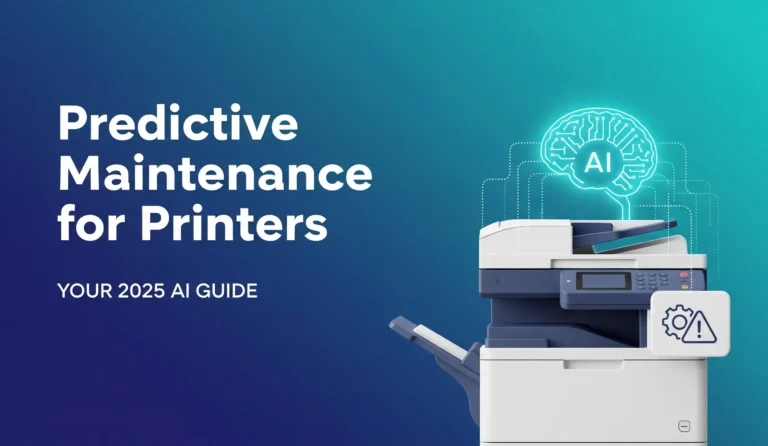Introduction
Have you ever had a printer die on you right before a massive deadline? I sure have. I can still feel the panic from a few years back, standing in front of a silent, blinking machine with a 100-page report that absolutely had to be on my boss’s desk in an hour. It was a total nightmare! That single experience, that feeling of helpless frustration, is why I’m so passionate about what we’re talking about today. We’re living in an age where we don’t have to wait for things to break anymore, and that includes our trusty office printers. Believe it or not, a study by Deloitte found that predictive maintenance can reduce breakdowns by up to 70%. That’s huge! So, let’s dive into how a little bit of AI magic can save you from your own printer horror story. It’s a real game-changer.
What Exactly Is Predictive Maintenance for Printers, Anyway?
Okay, so let’s break this down. For years, we’ve dealt with printers in one of two ways: either we wait for them to break and then scramble to fix them (that’s called reactive maintenance), or we replace parts on a fixed schedule, whether they need it or not (that’s preventive maintenance). I remember my old office manager, bless her heart, had a giant calendar where she’d mark “Change Printer Drum, Room 4” every six months. Sometimes the drum was fine, and sometimes it had already been failing for a week. It was just a guess.
Predictive maintenance is totally different. Think of it like a super-smart doctor for your printer. Instead of waiting for a disaster or just guessing, it uses technology to constantly monitor the machine’s health in real-time. It’s looking at things like the temperature of the fuser unit, the vibrations from the rollers, and even the chemical composition of the toner. It collects all this data and learns what’s “normal” for that specific printer.
When it spots a tiny change, a little hiccup that suggests a part is starting to wear out, it sends an alert. It’s not just a simple “low toner” warning; it’s more like, “Hey, the output roller’s vibration pattern has changed by 8%, and based on my data, it has a 95% chance of failing in the next 7 to 10 days.” This gives you a heads-up to order the part and schedule a repair before it actually breaks down. It felt like science fiction the first time I saw it in action, but it’s very real and, honestly, a massive relief. No more guessing games.
The AI Magic: How Algorithms Predict Printer Problems
So how does the printer know it’s about to have a bad day? It’s not actually magic, even though it feels like it. It’s all about AI, specifically machine learning algorithms. I’m no data scientist, but the way it was explained to me, and the way I’ve come to understand it, is pretty cool. Imagine you’re trying to teach a computer to recognize a cat. You show it thousands of pictures of cats: big cats, small cats, fluffy cats, grumpy cats. Eventually, it learns the patterns and can spot a cat in a new picture.
The AI for printers does the same thing, but with data instead of cat pictures. It’s fed tons of information from thousands of printers, both healthy data and data from right before a part failed. The AI chews on all this information and starts to learn the subtle warning signs that we humans would never notice. For example, it might learn that a 2-degree increase in the fuser’s temperature, combined with a 5% slowdown in paper feed speed, almost always means the heating element is about to go kaput.
These AI models are constantly learning, too. They use things called IoT sensors, which are just tiny little monitors inside the printer that are always collecting data and sending it to the cloud. The more data the AI gets from your printer fleet, the smarter it becomes at predicting failures for your specific machines and how you use them. It was a bit weird at first, trusting a computer to know more about my equipment than I did. But after it correctly predicted a power supply failure and saved us a week of downtime, I was a total convert. It’s pretty amazing stuff.
My First Brush with AI Printer Maintenance: A Comedy of Errors
I have to be honest, my first experience with this tech wasn’t exactly smooth sailing. We’d just installed a new predictive maintenance software for our office’s printer fleet, and I was excited. About two weeks in, I get an alert on my dashboard: “Warning: Cyan toner cartridge in Printer 3 is showing anomalous density readings. Recommend replacement.” I walked over to the printer, pulled out the cartridge, and gave it a good shake. It felt pretty full to me!
So, what did I do? I ignored the warning. I thought, “This fancy new system is just being overly cautious. It’s a classic case of new tech crying wolf.” Big mistake. Huge. For the next week, everything seemed fine. But then, we had to print a huge batch of marketing brochures with our company’s bright blue logo all over them. The first 50 pages looked great. The next 50? The blue was streaky and faded. The last 100 pages looked like a sad, washed-out mess.
It turned out the AI was right. The toner wasn’t low, but something was wrong with the cartridge itself, causing it to distribute the toner unevenly. We wasted hundreds of pages of expensive glossy paper and, worse, we had to delay sending the brochures out. I felt like a total fool. It was a tough lesson, but a valuable one. I learned to trust the data. The machine learning model had analyzed patterns that were completely invisible to me and predicted a failure I couldn’t have possibly seen coming just by shaking a cartridge. Since then, I’ve treated those AI alerts like gospel.
Getting Started: Practical Steps to Implement Predictive Maintenance
Jumping into AI-powered maintenance might sound intimidating and expensive, but it doesn’t have to be. I’ve helped a few other departments get started, and here’s the simple, no-nonsense process that seems to work best. You don’t need a degree in computer science, I promise.
First off, you need to do an audit of your current printers. You can’t manage what you don’t measure, right? Make a list of all the printers you have, their models, their age, and their maintenance history. This will help you identify which machines are your biggest troublemakers and would benefit most from this new system.
Second, look for the right software solution. There are a bunch of companies that offer this now. Some printer manufacturers, like HP and Xerox, have their own built-in systems. There are also third-party software platforms that can work with a whole mix of different brands, which is super helpful if you have a diverse printer fleet like we did. Don’t just look at the price; look at how easy the dashboard is to use and what kind of alerts it provides. Ask for a demo!
Third, and this is the most important step, start with a small pilot program. Don’t try to roll this out to every single printer in your organization at once. You’ll go crazy. Pick a handful of printers, maybe the ones you identified as problem children in your audit, and test the system with them for a few months. This lets you learn how the software works and see the results for yourself in a controlled way. Once you see the drop in downtime and save some money on emergency repairs, you’ll have all the proof you need to get everyone else on board.
Is AI Printer Maintenance Worth the Hype? The Real Pros and Cons
Look, I’m obviously a big fan of this technology, but I’ll be the first to tell you it’s not a magic wand that solves every single problem. It’s a tool, and like any tool, it has its pros and cons. It’s important to go into it with your eyes open.
On the plus side, the biggest win is the massive reduction in unexpected downtime. For any business, time is money, and a dead printer can bring a whole workflow to a screeching halt. The cost savings are real, too. You stop wasting money on scheduled part replacements you don’t need, and you avoid those expensive emergency repair call-out fees. Plus, your printers just last longer because they’re being taken care of properly.
But there are downsides. The biggest hurdle for most is the upfront investment. The software and sometimes new IoT-enabled printers can have a significant cost. You have to be willing to play the long game and see it as an investment that will pay off over time. There’s also a learning curve. You and your team have to learn to trust the system’s recommendations and change the way you think about maintenance, moving from a reactive to a proactive mindset. And let’s be real, sometimes the system will get it wrong. It’s incredibly accurate, but it’s not perfect. It’s a calculated bet that, in my experience, pays off big time.
Conclusion
So, what’s the bottom line? Shifting to predictive maintenance for our printers was one of the smartest operational moves we’ve made. It took us from constantly putting out fires to calmly preventing them before they even start. No more panicked calls for emergency repairs, no more wasted supplies, and no more standing helplessly in front of a blinking, broken machine right before a deadline! And the innovation isn’t stopping; major players are investing heavily in the future of this technology, with research labs spinning out entire companies dedicated to perfecting it.
If you’re tired of the old break-fix cycle, I really encourage you to look into what AI-powered analytics can do for your office equipment. Start small, do your research, and get ready to say goodbye to printer-induced headaches for good.
What about you? Have you had a printer horror story that could have been prevented? I’d love to hear about it in the comments below!