Printer paper might seem simple, but navigating the world of paper sizes can be surprisingly complex! Whether you’re a student, professional, or creative individual, understanding paper sizes is crucial for everything from everyday document printing to specialized projects. Did you know that there are multiple paper-size standards used around the world? In this comprehensive guide, we’ll break down everything you need to know about printer paper sizes, helping you make informed choices for all your printing needs.
Table of Contents
Paper Sizes 101: More Than Just Rectangles of Pulp
Let me tell you, I never thought I’d become someone strangely excited about paper sizes. But after years of design work, printing projects and more than one printing accident, I’ve learned that understanding paper sizes is a bit like knowing the secret language of documents.
Growing up, I thought all papers were equal. I was wrong. My first real realization came during a freelance graphic design job, when I confidently sent out a marketing brochure designed for letterhead, but my client printed it on legal-size sheets. It was a beginner’s mistake that made it look awkward and stretched!
Letter Size: The Everyday Champion
Letter size (8.5 x 11 inches) is the Swiss army knife of paper sizes. It’s the default format for most printers, the one for which most documents are created, and the one found in virtually all office and home printers. Form letters, CVs and school reports are all printed in this format. Pro tip: Always check your printer settings before printing.
Legal Size: The Longer Cousin
Legal size (8.5 x 14 inches) is like letter size, just bigger and more sophisticated. Lawyers love this format for contracts (hence the name), and it’s fantastic for documents that need a little more vertical surface. I’ve used the legal format to print architectural projects and long-term contracts. Bear in mind that most standard printers and folders are not automatically compatible with the legal format, so you may need special equipment.
Tabloid Size: When Bigger Is Better
The tabloid format (11 x 17 inches) is the paper format par excellence. Graphic designers, architects and anyone who needs to spread information over a large area love this format. Posters, fold-out maps, detailed diagrams: this is where tabloid shines. Warning to professionals: This format is not compatible with standard printers, so you’ll need a large-format printer.
International Sizes: A Quick Comparison
This is where things get interesting. While we use letter and legal sizes here, most countries in the world use A4 (which is slightly narrower and larger than letter size). If you work abroad, always check your paper sizes. I learned this the hard way when I sent a crucial proposal to a European customer and everything seemed slightly off.
Quick Cheat Sheet for Paper Size Selection:
| Paper Size | Dimensions (inches) | Dimensions (mm) | Typical Uses |
| Letter | 8.5 x 11 | 215.9 x 279.4 | Office documents, brochures, presentations |
| Legal | 8.5 x 14 | 215.9 x 355.6 | Legal documents, contracts, forms |
| Tabloid (Ledger) | 11 x 17 | 279.4 x 431.8 | Posters, newsletters, large-format materials |
| A4(International) | 8.3 × 11.7 | 210 × 297 | Most global business communications |
Real-World Pro Tips
Listen, paper sizes might seem boring, but they can make or break a professional presentation. I once saw a colleague’s entire pitch get derailed because the handouts were awkwardly sized. Don’t be that person.
A few hard-earned recommendations:
- Always have a few paper size templates saved on your computer
- When in doubt, ask your printer or print shop about compatibility
- International clients? Always confirm paper size expectations upfront
Paper sizes might seem like a tiny detail, but in the world of design and communication, these little rectangles can speak volumes. Trust me—I’ve got the printing horror stories to prove it.
The A-Series Paper Sizes: A Mathematical Marvel You Never Knew You Needed
I’ll be honest: I never thought I’d one day become someone with a passion for paper geometry. But after years of design work, international collaborations and more than one printing accident, I’ve developed a strange fascination with A-series paper formats.
It all started with a design project for an international client. I confidently sent off my perfectly crafted layout, only to realize that my American letter-size document looked nothing like it did when printed in Europe. A beginner’s mistake, wasn’t it? Little did I know that I was about to plunge into the fascinating world of ISO 216 – the international paper format standard that is basically mathematical magic.
The Genius Behind A-Series Sizes
Here’s something that might surprise you: the paper sizes in the A series are not chosen at random. They’re based on an extremely simple mathematical principle. Each A-size paper is precisely half the surface area of the next larger size when cut in half. It’s as if paper sizing had superpowers!
Let’s break down the core sizes you’ll encounter:
- A4: The global standard (210 × 297 mm)
- A3: Twice the size of A4 (297 × 420 mm)
- A5: Half the size of A4 (148 × 210 mm)
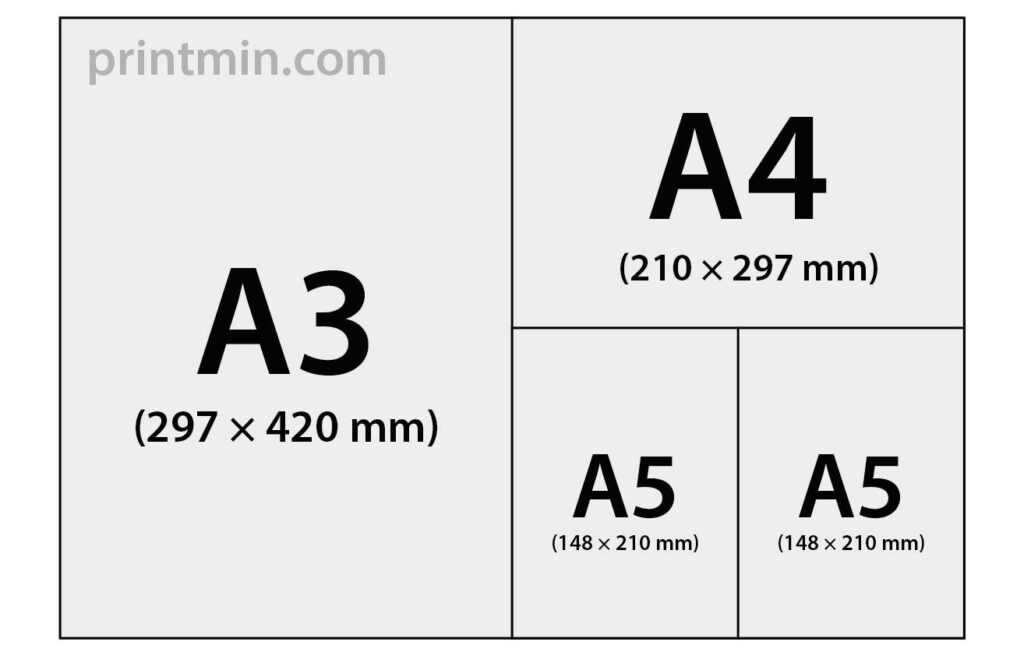
The real magic? If you take an A4 sheet and fold it in half, you get a perfect A5. Fold an A3 in half? Boom – you’ve got an A4. It’s geometry you can actually use in real life!
Why North Americans Should Care
For years, I thought letter size (8.5 x 11 inches) was the only paper size that mattered. This is a serious mistake. In our increasingly globalized world, understanding international standards isn’t just cool, it’s crucial. A4 is the default format for all documents, whether professional or academic.
Tip: most modern design software and printers now support A-series formats. The trouble is, they don’t always support it by default. Always – and I mean always – check your settings before a big print job.
The Mathematical Magic
The A series follows a specific mathematical formula that will make mathematicians’ nerves flex. Each size is based on the square root of 2. Sounds complicated? Here’s a simplified version: imagine cutting a sheet of paper so that, when you fold it, the proportions remain exactly the same. That’s the A series in action.
Real-World Applications
I’ve used A-series sizes in ways I never expected:
- International design portfolios
- Architectural plans that need precise scaling
- Collaborating with global design teams
- Printing research papers for international conferences
The flexibility is incredible. Need a smaller size for a pocket notebook? A6 has you covered. Massive presentation poster? A0 is your new best friend.
A Cautionary Tale
Learn from my mistakes. I once designed an entire marketing campaign using the American letter format, only to discover that my European customers couldn’t print it without scaling. Pro tip: always check paper sizes when working abroad.
Bonus insider knowledge: Most professional design software now includes A-series templates. Take five minutes to familiarize yourself with them. Believe me, your future customers will thank you.
Quick Conversion Cheat Sheet
- A4 ≈ Letter size (but slightly narrower and taller)
- A3 ≈ Large poster or detailed drawing size
- A5 ≈ Pocket notebook or compact flyer size
| Paper Size | Millimeters | Inches |
| A0 | 841 × 1189 | 33.1 × 46.8 |
| A1 | 594 × 841 | 23.4 × 33.1 |
| A2 | 420 × 594 | 16.5 × 23.4 |
| A3 | 297 × 420 | 11.7 × 16.5 |
| A4 | 210 × 297 | 8.3 × 11.7 |
| A5 | 148 × 210 | 5.8 × 8.3 |
| A6 | 105 × 148 | 4.1 × 5.8 |
| A7 | 74 × 105 | 2.9 × 4.1 |
| A8 | 52 × 74 | 2.0 × 2.9 |
| A9 | 37 × 52 | 1.5 × 2.0 |
| A10 | 26 × 37 | 1.0 × 1.5 |
Diving into the Weird and Wonderful World of Niche Paper Sizes
Let me tell you something most people don’t realize: paper formats are far more complex than letter and legal. I learned this the hard way on my first major design project, when I discovered that there’s a whole universe of paper formats out there that most people don’t even know exist.
Envelope Sizes: The Unsung Heroes of Paper Dimensions
Matching envelopes to paper sounds like a strange mathematical puzzle. Have you ever tried to send a perfectly designed document, only to find that it doesn’t fit into any standard envelope? Yes, I’ve been there. The postal world has its own secret sizing system that will drive you crazy.
Common envelope sizes include:
- #10 Commercial Envelope (4.125 x 9.5 inches)
- A2 Envelope (4.375 x 5.75 inches)
- 6×9 Catalog Envelope (6 x 9 inches)
Pro tip: Always buy envelopes before designing your final document. Trust me, it’ll save you hours of frustration and redesign.
Government and Legal Document Sizes: The Bureaucratic Dimensions
Government paperwork is where things get really weird. Different agencies have different size requirements that seem designed to make designers and administrative assistants pull their hair out. I once worked on a project for a state government contract that required a specific paper size I’d never heard of before.
Some bizarre legal document sizes include:
- Government Letter (8 x 10.5 inches)
- Foolscap (8.5 x 13.5 inches)
| Format | Size in Inches | Size in Millimeters |
|---|---|---|
| Government Letter | 8 × 10.5 | 203 × 254 |
| Letter | 8.5 × 11 | 216 × 279 |
| Legal | 8.5 × 14 | 216 × 356 |
| Tabloid/Ledger | 11 × 17 | 279 × 432 |
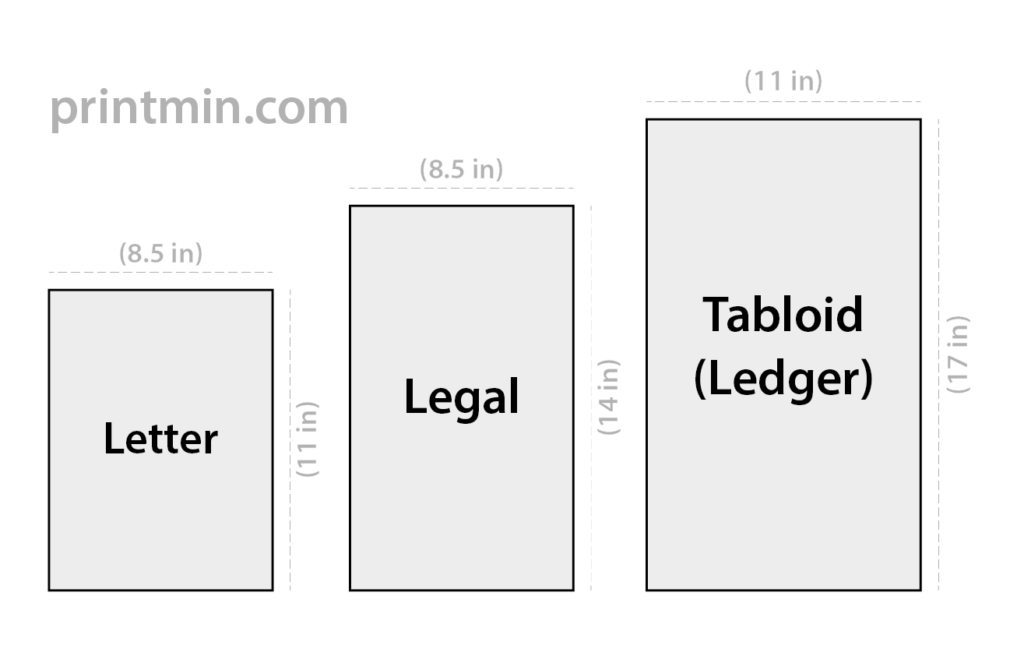
Academic and Research Paper Formatting: A Whole Other Beast
Academic publishing has its own set of size rules that would make most people dizzy. Each journal has its own formatting requirements, which go far beyond simple paper size. I’ve seen style guides devote more pages to explaining margins and formatting than to the actual research content!
Typical academic paper sizes:
- A4 (International standard)
- US Letter (Standard in North American universities)
- Specific journal-mandated sizes that seem to defy all logic
Creative Industry: Where Paper Sizes Get Experimental
Designers and artists? They don’t care about standard paper sizes. I’ve seen portfolio layouts that completely ignore traditional dimensions. In the world of design, paper format is just another creative playground.
Some creative industry favorites:
- 11 x 17 Tabloid (Poster and spread designs)
- Square formats (Perfect for certain design concepts)
- Oversized architectural sheets
Printing Considerations: The Practical Nightmare
Here’s a hard truth: just because you can design something doesn’t mean you can print it easily. Specialty sizes often require:
- Specialized printers
- Custom paper ordering
- Higher printing costs
- Potential scaling or trimming challenges
A Cautionary Tale of Paper Size Madness
I’ll never forget the time I designed an entire marketing portfolio using an unconventional format, only to discover that most printers charge extra for non-standard sizes. Lesson learned: always check printing costs before falling in love with a single paper format.
Quick Insider Tips:
- Always keep a ruler nearby
- Take photos of unique paper sizes you encounter
- Build relationships with print shops that handle specialty sizes
- Invest in a good paper size reference guide
Paper sizes may seem like an annoying technical detail, but they’re the unsung heroes of visual communication. Who knew rectangles could be so complicated?
Remember: in the world of design and communication, the right paper size can make or break your entire project. Choose wisely, measure twice and always, always do a test print!
Choosing the Right Paper Size for Your Project
Let me share with you my experience in helping countless students and professionals choose the right paper size for their projects. You wouldn’t believe the number of printing disasters I’ve seen (and experienced!) simply because someone chose the wrong paper size.
I remember first realizing the importance of paper size when I was helping to organize a conference. We had designed some beautiful letter-sized documents, but discovered that our printer in Europe was set for A4 paper. What a headache! The content was cut off in odd places and we had to scramble to reformat everything at the last minute. That’s when I learned my first big lesson: always check your paper size settings before starting a project.
Let me break down what I’ve learned about adapting paper sizes to different types of documents. For standard business documents like reports and proposals, letter size (8.5” x 11”) is the North American standard. But here’s a tip that has saved me a lot of headaches: If your document has a lot of tables or spreadsheets, go with legal size (8.5” x 14”). The extra length gives your data room to breathe, and trust me, your readers will thank you for it.
Now let’s talk about cost-effectiveness, because this is something I wish someone had told me years ago. The key is to maximize paper usage while minimizing waste. For example, if you’re printing a booklet, it can be very efficient to use A4 or letter-size paper and fold it in half (to create A5 or half-letter sizes). I learned this the hard way after wasting an entire ream of paper trying to print a booklet in the wrong size – a costly mistake!
Here’s something that might surprise you: the choice of paper format can have a considerable impact on the environment. I’ve found that using slightly smaller paper sizes, such as switching from letter to half-letter for internal documents, can reduce paper consumption by 50%. What’s more, a good format means less trimming and waste. One of my favorite tips is to design documents with minimal margins whenever possible – but make sure you check your printer’s requirements first!
Depending on the industry, I’ve noticed a few interesting trends. Legal documents almost always have to be printed on legal-size paper (shocking, isn’t it?). Marketing documents are often better suited to tabloid format (11“ x 17”) for brochures and displays. But here’s a lesser-known tip: if you’re creating documents that will be used internationally, stick to A-series formats, like A4. I learned this after having to redesign an entire marketing campaign because I hadn’t taken international standards into account!
The most valuable lesson I’ve learned in choosing a paper format is this: think of the end-user first. Will they be filing this document? Will they need to make copies? Does it need to fit into a standard envelope? These questions have saved me a lot of potential printing disasters.
Essential Checklist for Choosing Paper Sizes
- Consider your audience and how they’ll use the document
- Check your printer’s capabilities (not all printers handle all sizes!)
- Think about storage and filing requirements
- Calculate the cost implications of different sizes
- Consider if the document will be used internationally
One final tip that took me far too long to learn: always do a test print before launching a large batch. I can’t tell you how many times this simple step has enabled me to detect small problems before they became major ones. And remember, when in doubt, stick to standard formats – they’re standard for a reason!
I’ve found that getting paper sizes right is a bit like cooking – it looks simple on the surface, but the details are really important. Once you understand the basics and learn from your mistakes (as I did!), it becomes second nature. Remember: the right paper format can make your document look professional, save you money and make life easier for everyone who handles your documents.
Digital vs. Physical Paper Sizes
Let me tell you about the fascinating world of digital and physical paper sizes – and I’ve learned a few lessons about them the hard way! You know that moment when you’re looking at a printed document that looks nothing like what’s on the screen? Yes, we’ve all been there.
I remember once I was preparing a photo book for my family. Everything looked perfect on my computer screen – the images were sharp, the layouts beautiful. But when I received the printed version, half the photos were oddly cropped and the margins were completely off. That’s how I learned to understand the difference between what you see digitally and what comes out of the printer!
Let’s explain why digital and physical sizes can be so different. On your screen, everything is measured in pixels, but in the physical world, it’s inches or millimeters. Here’s what surprised me: an 8.5 x 11 inch document (standard letter size) actually represents 816 x 1056 pixels at 96 DPI (dots per inch). But wait, switch to 300 DPI print quality and you get 2550 x 3300 pixels! No wonder things are getting complicated.
Screen resolution has been one of my main lessons over the years. You may be looking at your document on a gorgeous 4K screen, but your colleague may be seeing it on a laptop with a completely different resolution. I’ve learned to always check the dimensions of my documents in actual measurements (inches/millimeters) rather than how they look on screen. Believe me, this simple habit has saved me countless printing disasters.
I’ve discovered something that’s a game-changer when it comes to digital file preparation: setting the right size for your document from the outset allows everything else to fall into place. I always start by asking myself, “What will the actual size of the document be when it goes to print?” Then I configure my digital document to match those dimensions exactly. For example, if I’m creating a document to be printed on A4 paper (210 x 297 mm), I configure my digital document according to these exact dimensions.
As for the most common pitfalls, I’ve seen them all! One of the biggest mistakes I used to make was forgetting about bleeds. This is the extra space around the edges of your document that is cut off after printing. I once designed a beautiful business card right up to the edges, but important text was cut off during printing. From now on, I always add a 3 mm bleed to any document whose elements extend to the edge.
As far as tools and techniques are concerned, I’ve found that using professional software like Adobe InDesign or Affinity Publisher makes a huge difference. These programs understand the relationship between digital and physical sizes. But even if you’re working with simpler programs like Word or Google Docs, here’s a pro tip: always preview your document at 100% before printing. It’s amazing how different things can look at actual size versus “screen size”.
Essential Digital-to-Physical Conversion Checklist
- Set up your document in the correct physical dimensions from the start
- Use the right resolution (300 DPI for print, 72-96 DPI for screen)
- Include bleed areas if needed (usually 3mm on each side)
- Always check your margins (I recommend at least 0.25 inches for most documents)
- Preview at 100% size before sending to print
Let me share another enlightening moment with you: I once created a presentation that looked perfect on my widescreen, but when I tried to print the documents, everything was stretched and distorted. This taught me about aspect ratios: computer screens and paper sizes don’t always match. Today, I still design with both digital and physical formats in mind.
One tool that has become my best friend is PDF, but not just any PDF. I make sure to use the PDF/X-1a format for print projects. It’s like having a universal translator between the digital and physical worlds. This format guarantees that what you see is what you’ll get in print.
Conclusion? Digital and physical formats may seem simple, but they can be tough customers. The key is to plan ahead, understand your production requirements and always, always do a test print whenever possible. Once you’ve mastered these relationships, you’ll save yourself a lot of time and frustration. And don’t forget that even professionals sometimes make mistakes – the important thing is to learn from every experience!
Understanding printer paper sizes doesn’t have to be complicated! By mastering the basics of paper dimensions, you’ll save time, reduce printing errors, and look more professional in your document preparation. Whether you’re printing a critical business report or a creative project, the right paper size makes all the difference. Don’t be afraid to experiment and find the perfect format for your needs!
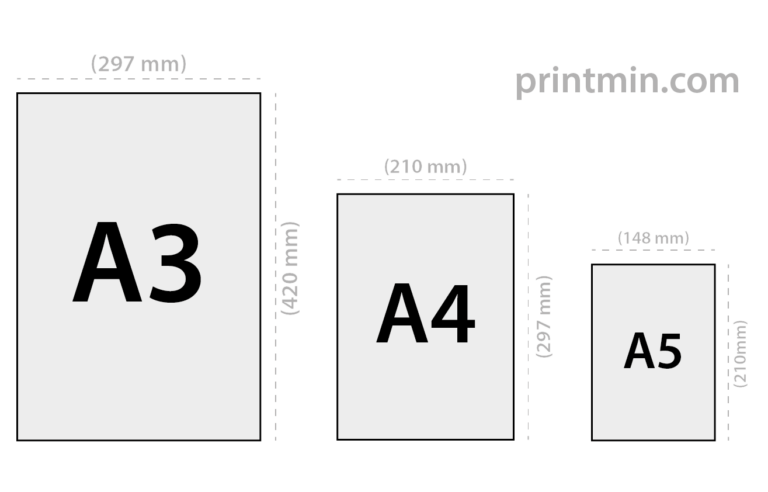
9 Comments
Pingback: Top Rated Printers for Standard Paper Printing: HP OfficeJet Pro 9015e Review
Pingback: Discover the Perfect Card Size for Your Needs - Print Minute
Pingback: Optimal Wedding Invitation Sizes for Your Big Day
Pingback: what is a giclee print
Pingback: how to use perforated paper?
Pingback: Easy Steps to Make a Scrapbook You'll Love
Pingback: The Best Guide to Poster Sizes: Standard Dimensions, Uses & Tips (2025) - Print Minute
Pingback: What is a Zine? Your Creative Voice in a Pocket-Sized Package
Pingback: Personalized printing in Marketing: Engaging Customers